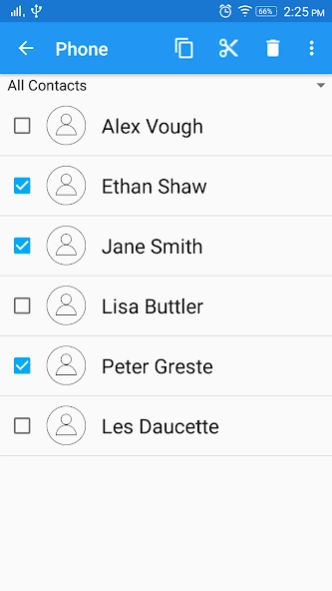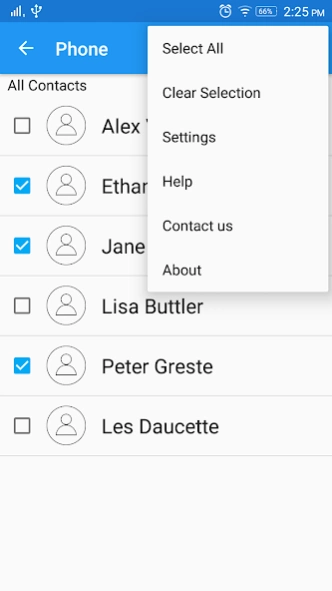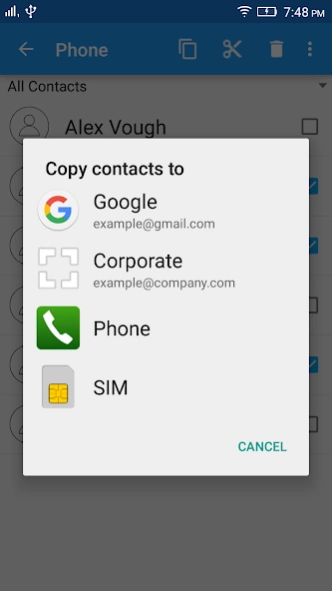Copy Contacts 7.9
Paid Version
Publisher Description
Copy Contacts - Copy contacts from one account to another, from SIM to Google, ...
Copy or move your contacts from one account to another. For example: from SIM card or phone to Google, from Facebook* to your Corporate (Exchange), from Google to SIM, ...etc.
* Please read the notes about Facebook contacts and other known issues at the end.
- Easily and quickly transfer and export contacts from SIM, Phone to any sync account.
- Copy, Move contacts from one account to another.
- Optionally update existing contacts to add new phone numbers, emails, ...etc
- View contacts per sync account in addition to SIM, Phone contacts.
- Lets you choose the destination account's group.
- Delete contacts from one account without affected the same contact in another account.
- Tap and hold a contact to view the contact details.
*** If an account doesn't show any contacts please make sure “Sync contacts” is checked under “Accounts & sync” and click on “Sync now” in your phone settings.
*** Facebook contacts synced by the official app on android 4.0 or up are not visible. For previous android versions on Samsung and HTC, and maybe others, you can add Facebook contacts by using the Facebook account provided by those phones under "Accounts & sync".
*** We are continuously working to improve this application, so in case you are experiencing any issue please select “Contact us” from the menu and help us improve the application.
About Copy Contacts
Copy Contacts is a paid app for Android published in the System Maintenance list of apps, part of System Utilities.
The company that develops Copy Contacts is AlefSoft. The latest version released by its developer is 7.9. This app was rated by 1 users of our site and has an average rating of 3.0.
To install Copy Contacts on your Android device, just click the green Continue To App button above to start the installation process. The app is listed on our website since 2024-03-09 and was downloaded 34 times. We have already checked if the download link is safe, however for your own protection we recommend that you scan the downloaded app with your antivirus. Your antivirus may detect the Copy Contacts as malware as malware if the download link to com.alefsoft.copycontacts is broken.
How to install Copy Contacts on your Android device:
- Click on the Continue To App button on our website. This will redirect you to Google Play.
- Once the Copy Contacts is shown in the Google Play listing of your Android device, you can start its download and installation. Tap on the Install button located below the search bar and to the right of the app icon.
- A pop-up window with the permissions required by Copy Contacts will be shown. Click on Accept to continue the process.
- Copy Contacts will be downloaded onto your device, displaying a progress. Once the download completes, the installation will start and you'll get a notification after the installation is finished.